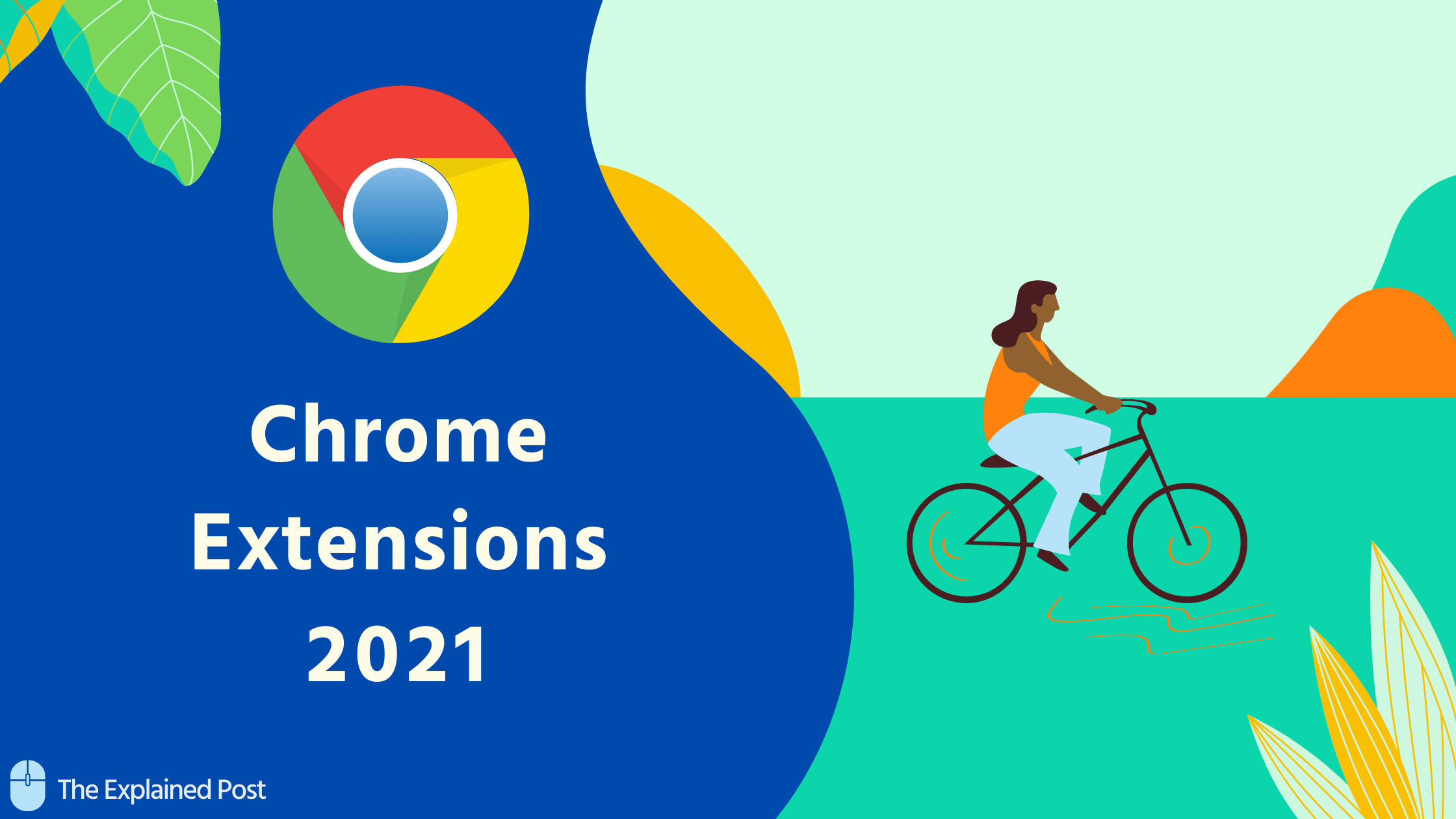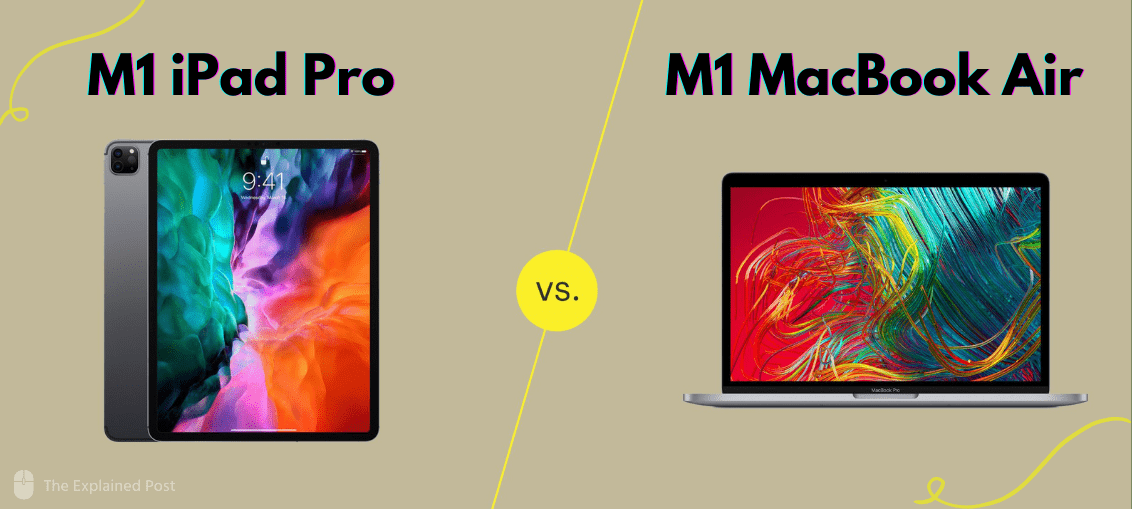Google Chrome is a fabulous browser on its own. It’s fast, well-designed, and packed with essential features. Google Chrome provides an easy-to-use interface, solid connectivity across devices, and a huge library of Chrome extensions.
Chrome extensions are a real strength of Google Chrome. That provides endless new functions and abilities to its users over time.
In fact. The Web store of Chrome Extensions is fully packed with so many extensions. And it’s hard to understand which extension will be going to make your daily task easier.
So, we are going to put together some of the best chrome extensions that just might revolutionize your workday. Let’s find out.
LastPass:
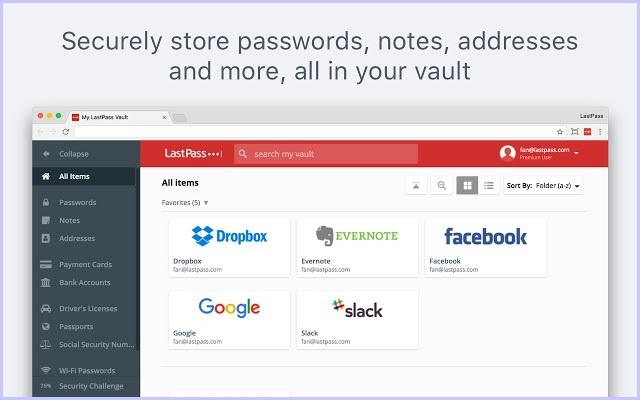
We all know how a secure password is a vital part of staying safe online. It is the first safe step to enter the online world. But while creating a safe password something like- Ghyfg@134!! Which is difficult to remember. It’s tempting to use abc12345 everywhere instead.
LastPass comes here to solve this problem by creating a strong password every time you need it and saved these strong passwords to an encrypted vault locally on your computer. You can save all your passwords, addresses, credit cards and more in your secure vault and LastPass will automatically fill in your information in the browser whenever you need it.
You just need to remember a single master password to access your LastPass and then LastPass is going to simplify your life.
One last thing – Only you know your master password. This is never shared with LastPass.
Fready:
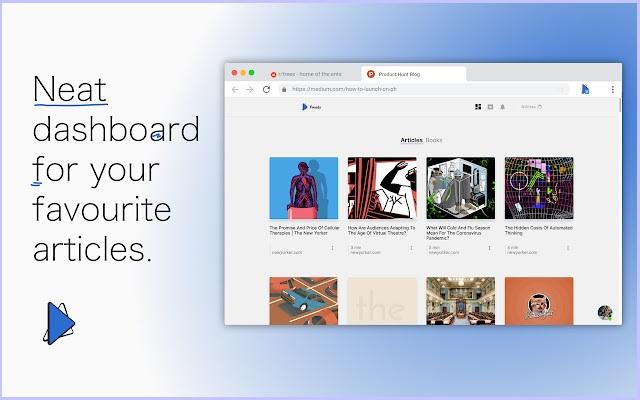
We have already known reading extensions like mercury reader or clean reader but today we are going to check out another important reading extension. Fready has some similar features compares to other readers. Like – It cleans up the entire web page with no ads so that you can easily read the entire article.
But another important feature, that receives our attention to this extension is that it shows this highlighter over the text. which you have to follow to read the article. This particular feature is going to make a huge difference in your concentration. if you read this way you can set the speed of the tracker that suits you the most.
Grammarly:
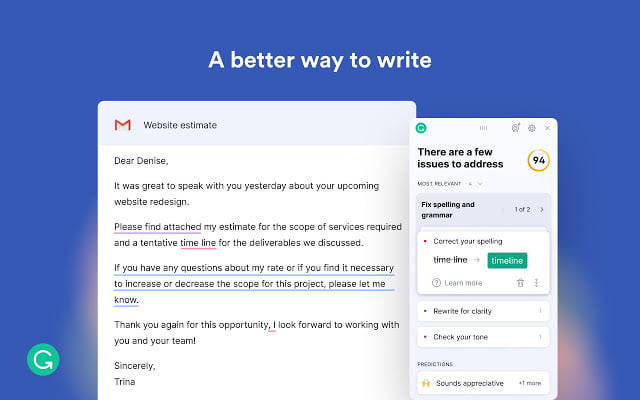
We all have probably seen plenty of ads for Grammarly over online media. And it works exactly as represented. As the name suggests, Grammarly checks your content for grammatical errors.
It’s worth the install for the extra check on every word we write in the browser, emails to social media posts, and Beyond. Grammarly helps you eliminate writing errors and find the perfect words to express yourself.
Grammarly is a must-have extension for chrome. Just install it and you’ll see the difference nearly everywhere you find yourself writing.
Buster:
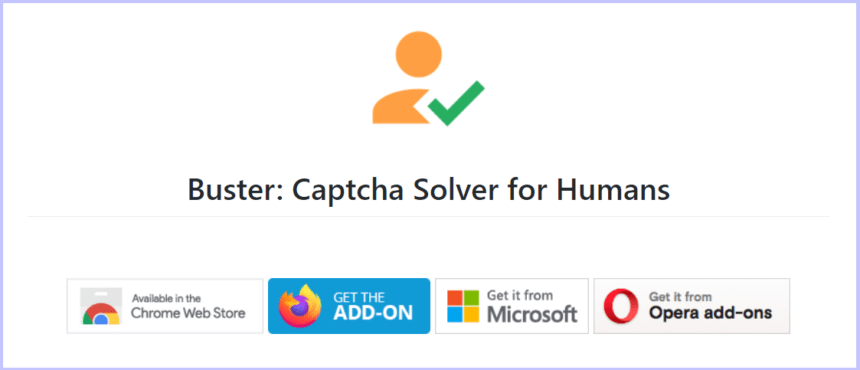
Okay, the next extension in our list is Buster. So, whenever we are going to deep dive into the internet with trying to open web pages in incognito or just using a VPN. Google will throw captchas in right front to you to prove you are a human.
So, you can simply sit and solve these puzzles or use Buster to automatically solve google captchas. Buster helps you to solve difficult captchas by completing reCAPTCHA audio challenges using speech recognition. These challenges are solved by clicking on the extension button at the bottom of the reCAPTCHA widget.
tabExtend:
Okay, we use to bookmarks our favorite sites to chrome. if you use bookmarks it’s pretty boring and you can’t have more than 10 to 20 bookmarks at once. So here comes the tabExtend. it lets you organize open tabs much better than bookmarks. you can also add your custom node which helps you out when you are studying or researching for any particular topic.
You can have different categories according to the web pages. tabExtend makes it easy to manage and find your tabs.